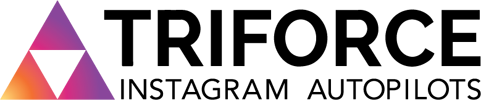What's New
How do I share a story with my close friends list on Instagram?
You can create a close friends list and share your story with only the people on that list.
To create your close friends list using the Instagram app:
- Tap
in the bottom right.
- Tap
in the top right.
- Tap Close Friends.
- Tap Add next to the people who you want to add to your close friends list. You can also tap Search to search for a friend.
- Tap Done when you’ve finished adding people to your list.
You can update your list and remove people at any time. People won’t be notified when you add or remove them from your list.
To share a story with your close friends list using the Instagram app:
- Tap
in the top left or swipe right from anywhere in feed.
- Tap
at the bottom of the screen to take a photo, or tap and hold to record a video. To choose a photo from your phone’s library or gallery, swipe up anywhere on the screen.
- When you’re ready to share, tap Close Friends in the bottom left.
Keep in mind that people on your close friends list will know they’re on it, but they can’t see who else is on your list. Only you can see your close friends list, and no one can request to be added. If someone has added you to their list, you’ll see a green badge when you’re viewing their stories and a green ring around their profile photo.
Note: Stories with close friends disappear after 24 hours.
How do I customize my nametag on Instagram?
To customize your nametag in the Instagram app:
- Go to your profile and tap
.
- Tap
Nametag.
- To customize it, touch anywhere on the screen or tap the button at the top to try other designs.
- Use Color to switch between different colors, Emoji to choose an emoji design or Selfie to take a photo and try on different selfie stickers.
How do I shop on Instagram?
You can shop brands that you already follow on Instagram in places like Feed and Stories, or discover new brands in Search & Explore.
You can also save products from posts featuring a 
To shop on Instagram:
-
In Feed and Stories: Tap
in a post or story from brands you follow. Tap the post again to reveal the item name and price. Tap once more to view the product description and visit their website to shop the item.
-
In Search & Explore: Go to Search & Explore by tapping
. At the top of your screen, find and tap Shopping. Then tap any post that has
to shop from brands you’re not already following.
How do I create a poll in a direct message on Instagram?
You can create a poll in a direct message to ask a question, customize the answers and see how people vote.
To create a poll in a direct message:
- Tap
in the top right of Feed.
- Tap a username or group name to open the conversation. You can also start a new conversation by tapping
in the top right and selecting people you want to message.
- Open the camera and take a photo or video.
- Tap
then tap Poll.
-
Enter your question and answers, then tap Done. You can also move or resize the poll sticker.
I received an email that I created a new Instagram account, but I didn’t sign up for a new account.
Most likely, someone tried to sign up for an Instagram account using your email address by mistake. To remove your email from the account:
- If you have an Instagram account, log out. Before logging out, make sure the you have access to the email address currently associated with your account. Learn how to update your email address. If you don’t have an Instagram account, skip to step 2.
- Click let us know at the bottom of the Welcome to Instagram email to let us know this wasn’t you.
You should then be able to use this email address to sign up for an Instagram account or add it to your existing account.
I can't sign up for an account because an account with my email address or phone number already exists.
If you signed up for Instagram with your email address or phone number but you can’t remember your password, you can reset your password and log into your account.
If you’ve typed your email address or phone number correctly and see a message that an account with your email address or phone number already exists, let us know.
Keep in mind that an email address can only be associated with one Instagram account.
Frequently Asked Questions
How do I create an Instagram account?
To create an Instagram account from the app:
- Download the Instagram app from the App Store (iPhone) or Google Play Store (Android).
- Once the app is installed, tap
to open it.
- Tap Sign Up With Email or Phone Number (Android) or Create New Account (iPhone), then enter your email address or phone number (which will require a confirmation code) and tap Next. You can also tap Log in with Facebook to sign up with your Facebook account.
- If you register with your email or phone number, create a username and password, fill out your profile info and then tap Done. If you register with Facebook, you’ll be prompted to log into your Facebook account if you’re currently logged out.
To create an Instagram account from a computer:
- Go to instagram.com.
- Enter your email address, create a username and password or click Log in with Facebook to sign up with your Facebook account.
- If you register with an email, click Sign up. If you register with Facebook, you’ll be prompted to log into your Facebook account if you’re currently logged out.
If you sign up with email, make sure you enter your email address correctly and choose an email address that only you can access. If you log out and forget your password, you’ll need to be able to access your email to get back into your Instagram account.
How do I update profile information like my name, username and email?
To update your profile information, including your username and email address associated with your account:
- Go to your profile.
- Tap Edit Profile.
- Type in your information and tap Done (iPhone) or
(Android) in the top right.
What can I do if a username is already claimed but seems inactive?
If a username you want is being used by an account that seems inactive, you can choose an available version of the username to use on Instagram. You can add periods, numbers, underscores or abbreviations to help you come up with a username that’s not already in use.
What's Instagram's inactive username policy?
We encourage people to log in and use Instagram once they create an account. To keep your account active, be sure to log in and share photos, as well as like and comment on photos.
What if an account is using my registered trademark as its username?
Trademark violations may involve using a company or business name, logo or other trademark-protected materials in a manner that may mislead or confuse others with regard to its brand or business affiliation.
What is not a violation?
Using another’s trademark in a way that has nothing to do with the product or service for which the trademark was granted is not a violation of Instagram’s trademark policy. Note that Instagram usernames are provided on a first-come, first-served basis and may not be reserved.
How do I report a trademark violation?
Learn more about other types of trademark violations or submit a report of a username violating your trademark.
Basics
How can I exchange or return an item purchased online?
Cum sociis natoque Donec quam felis, ultricies nec, and pellentesque quis eu, pretium quis, sem. Nulla consequat massa quis enim. Donec pede justo, eget fringilla vel, aliquet nec, vul putate eget, arcu. In enim justo, rhoncus ut, vitae, justo. Nullam dictum felis eu pede mo llis pretium. Integer tincidunt. Cum sociis natoque Donec quam felis, ultricies nec.
Can I cancel or change my order?
Cum sociis natoque Donec quam felis, ultricies nec, and pellentesque quis eu, pretium quis, sem. Nulla consequat massa quis enim. Donec pede justo, eget fringilla vel, aliquet nec, vul putate eget, arcu. In enim justo, rhoncus ut, vitae, justo. Nullam dictum felis eu pede mo llis pretium. Integer tincidunt. Cum sociis natoque Donec quam felis, ultricies nec.
I have a promotional or discount code?
Cum sociis natoque Donec quam felis, ultricies nec, and pellentesque quis eu, pretium quis, sem. Nulla consequat massa quis enim. Donec pede justo, eget fringilla vel, aliquet nec, vul putate eget, arcu. In enim justo, rhoncus ut, vitae, justo. Nullam dictum felis eu pede mo llis pretium. Integer tincidunt. Cum sociis natoque Donec quam felis, ultricies nec.